RTB House
Attention! The Google BigQuery integration has to be enabled to use this feature.
Importing data from RTB House
After enabling this data source, RTB House advertising costs information will be uploaded to Google BigQuery once every 24 hours.
Connecting and configuring
The process of connecting data sources is described in detail in the overview.
After adding new RTB House data source you must enter username and password from RTB House panel
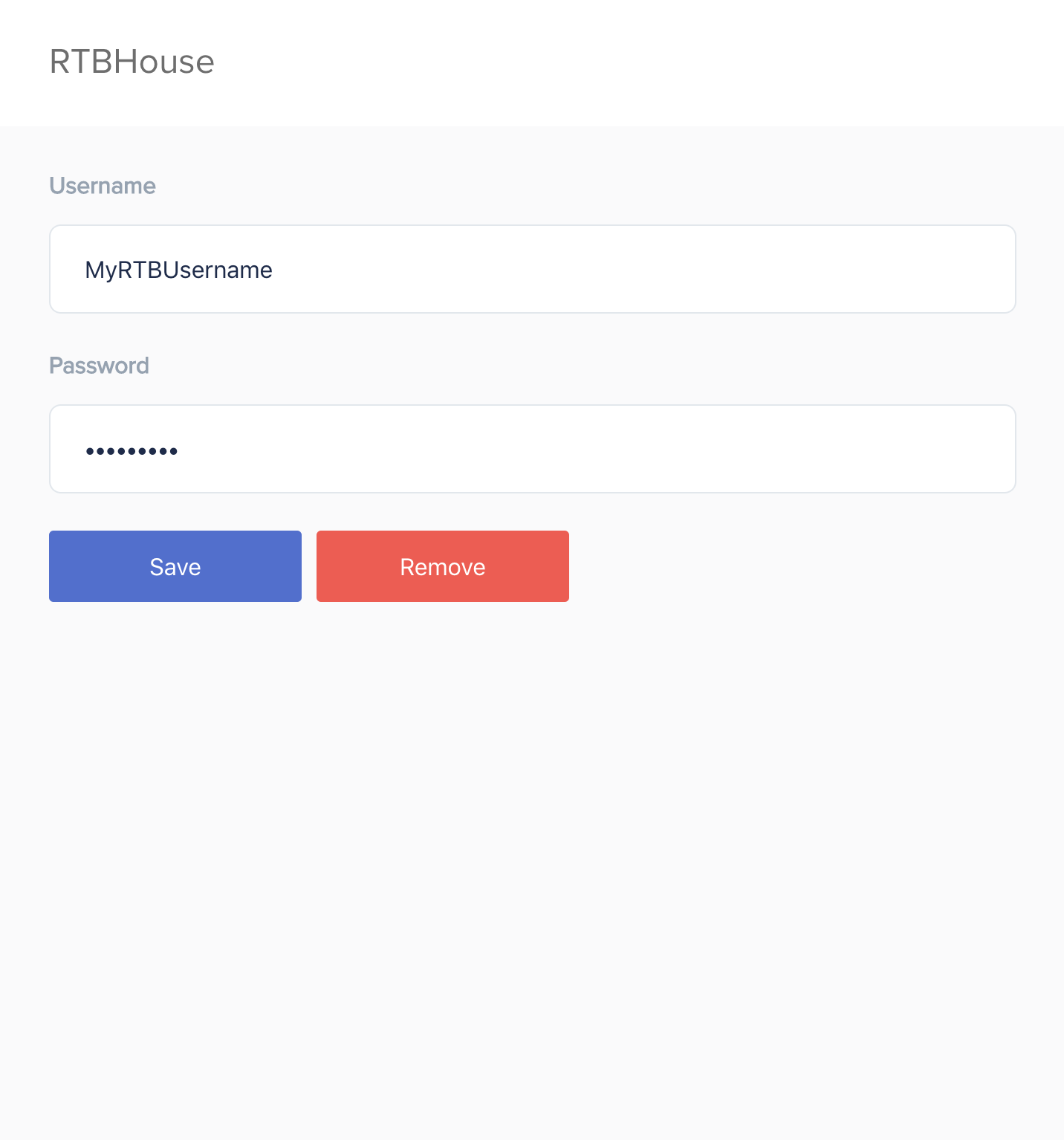
After authorization you need to set the data source parameters.
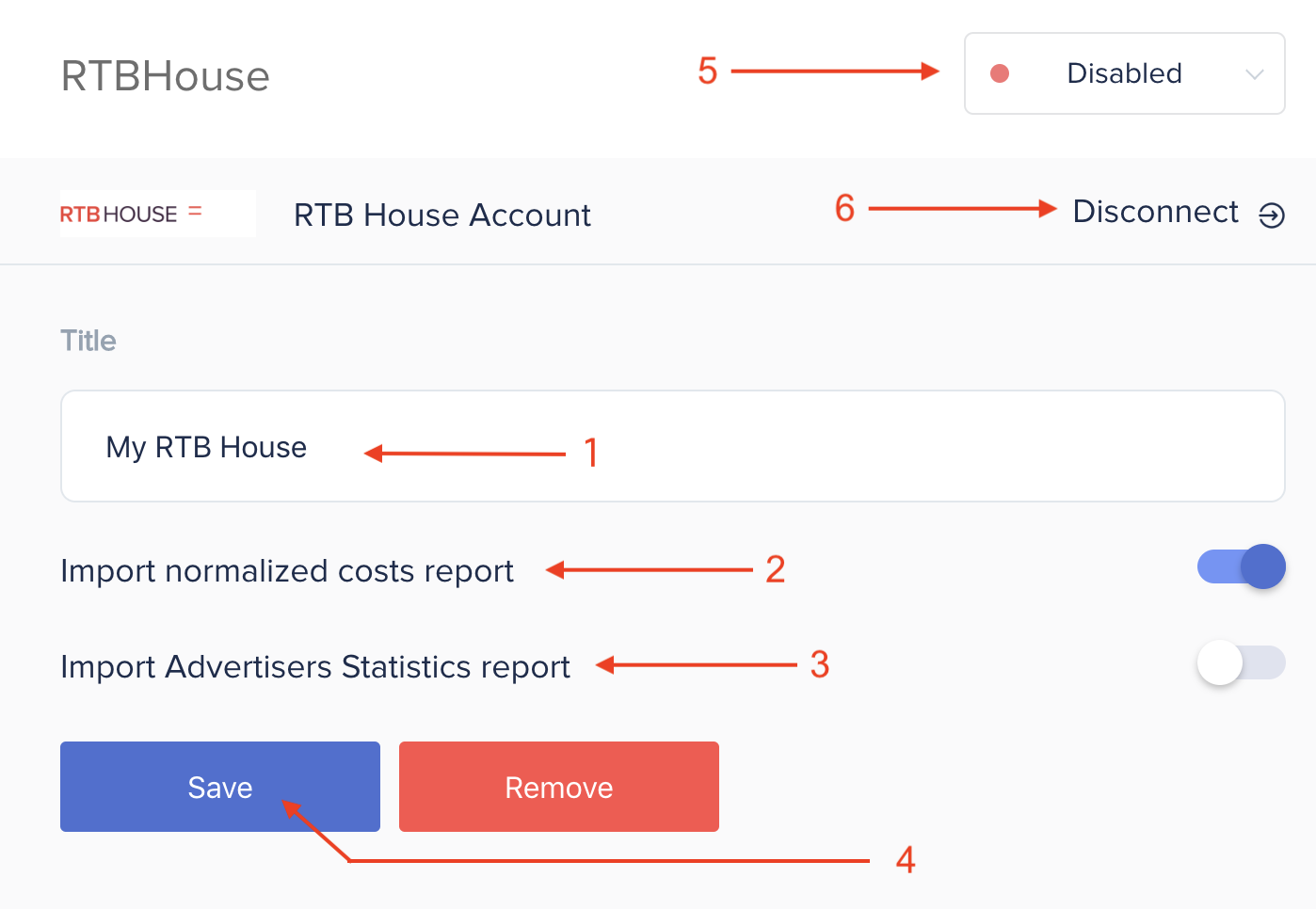
(1) The name of the data source. It is displayed in the interface in the list of sources.
Import normalized costs report (2) - enable normalized costs report import.
Import Advertisers statistics report (3) - enable advertisers statistics report import.
To save and enable the data source, click “Save” (4).
The “Disconnect” button (6) is used to revoke the authorization data. The settings are saved.
You can enable or disable the data source at any time (5).
Where to get data on advertising costs
- rtbHouseCosts_{USER_LOGIN}_{YYYYMMDD} - data for normalized costs
- rtbHouseCategoryStatsReport_{USER_LOGIN}_{YYYYMMDD} - data for advertisers statistics report
Table structure
rtbHouseCosts
| Field name | Type | Mode |
|---|---|---|
| date | DATE | NULLABLE |
| cost | FLOAT | NULLABLE |
| clicks | FLOAT | NULLABLE |
| impressions | FLOAT | NULLABLE |
| utmTerm | INTEGER | NULLABLE |
| utmCampaign | STRING | NULLABLE |
| utmContent | STRING | NULLABLE |
| utmMedium | STRING | NULLABLE |
| utmSource | STRING | NULLABLE |
| currency | STRING | NULLABLE |
Note, that clicks and impressions are float.
rtbHouseCategoryStatsReport
| Field name | Type | Mode |
|---|---|---|
| category | STRING | NULLABLE |
| categoryId | INTEGER | NULLABLE |
| conversionsValue | INTEGER | NULLABLE |
| impsCount | FLOAT | NULLABLE |
| clicksCount | INTEGER | NULLABLE |
| ctr | FLOAT | NULLABLE |
| conversionsRate | FLOAT | NULLABLE |
| campaignCost | FLOAT | NULLABLE |
| cpc | FLOAT | NULLABLE |
| conversionsCount | INTEGER | NULLABLE |
| currency | STRING | NULLABLE |
| date | DATE | NULLABLE |