Google Adwords
In this section you will learn:
- How to connect Google Ads dynamic remarketing.
- How to check the correctness of the integration setup.
The Google Ads dynamic remarketing module allows you to display ads with products that users are interested in.
Page contents
Introduction
With the help of SegmentStream, you can fully integrate the Google Ads Dynamic Remarketing Module with your site.
To configure the Google Ads integration:
- Log in to the segmentstream.com website and go to the integration management panel
- Go to the “Integration” tab and click on the block with the Google Ads logo.
- In the opened panel - configure the integration.
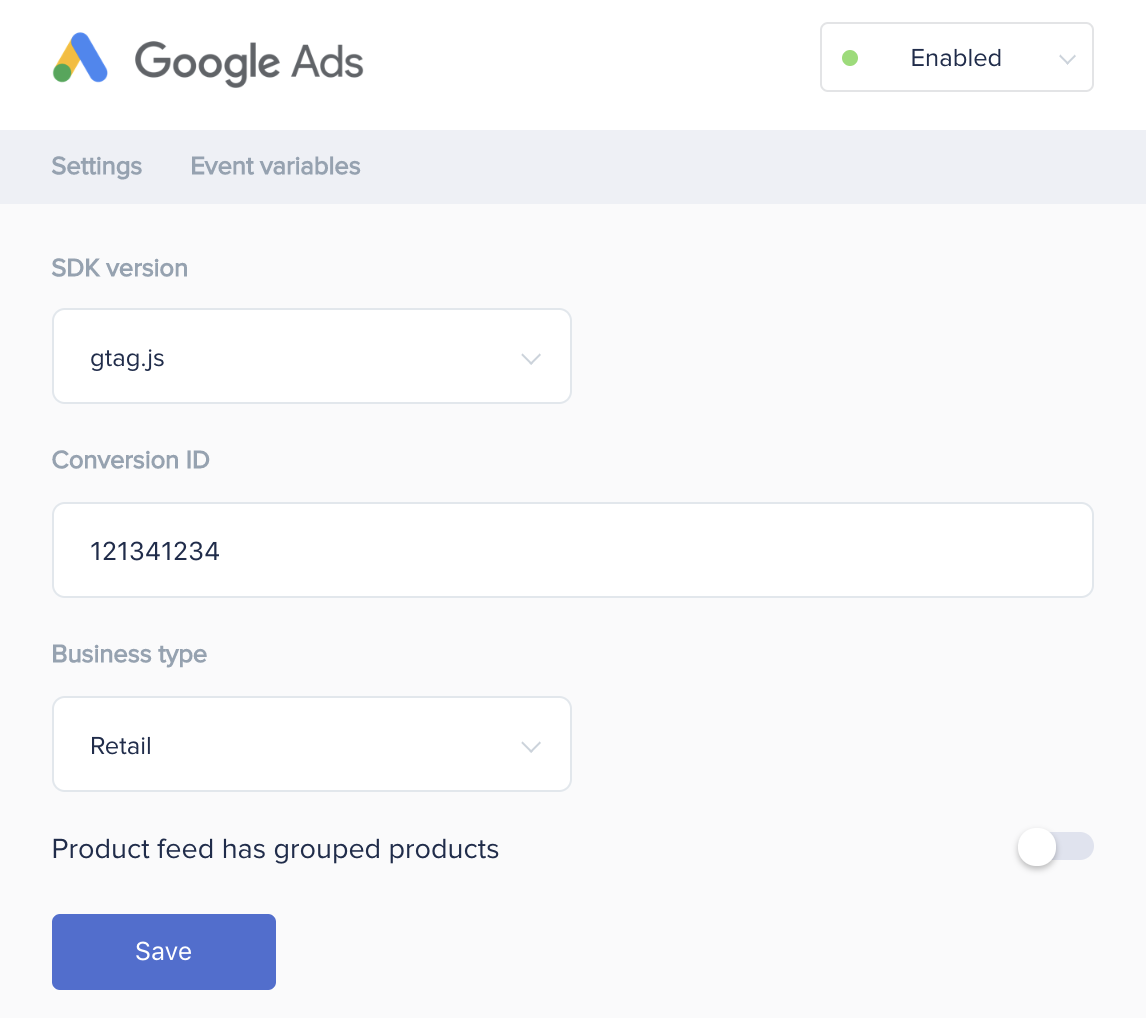
You can read more details about the settings below.
Required events
For the correct operation of the Google Ads integration you must configure the filling of certain events in the digitalData.events array. The list of events is as follows:
Required events
- Viewed Page
- Viewed Product Detail
- Viewed Product Listing
- Searched Products
- Viewed Cart
- Completed Transaction
It is also necessary to configure the filling of certain variables of the digitalData object. A list of some variables is given below:
page.typeproduct- the product object occurs in several places of thedigitalDataobject: directly indigitalData.product, in theitemsandlineItemsarrays of thelisting,cartandtransactionobjects.listing,cart,transactionobjects- and others
We strongly recommend that you configure the filling of all variables in the
digitalDataobject (not just those described above), in accordance with the documentation.
SDK version
Use the ‘gtag.js’ version if you are connecting Google Ads to your website for the first time.
Conversion ID
You can find the conversion tracking ID in the Google Ads system interface.
Business type
The code for dynamic Google Ad Remarketing depends on the type of activity selected in the campaign settings. It is necessary in the SegmentStream interface to choose the same type as in the Google Ads API.
For example, if you select the “Retail” type in Google Ads, you must also select “Retail” in the SegmentStream interface.
If the necessary type of activity is missing in the SegmentStream interface - contact support at [email protected]
Product feed has grouped products
Google Ads receives information about products placed on the site through an XML feed. With a certain interval, the Google robot downloads a feed from your server. This feed contains information about all products on the site.
Learn more about the feed format.
For correct integration, Google should also receive information about the interaction of users with products on the site - views, additions to the shopping cart, purchases, etc. The system must correctly match what it sees in the incoming events with the XML feed.
-If you use grouping of goods using the item_group_id xml-feed parameter - be sure to activate this setting.
In this case, the product id from your XML feed must match the
product.skuCodeof thedigitalDataobject. Be sure to fillproduct.skuCodeandproduct.idin eachproduct.
-If you do NOT use grouping of goods using the item_group_id xml-feed parameter - do not activate this setting.
In this case, the product id from your XML feed must match the
product.idof thedigitalDataobject.
Checking the correctness of the integration setup
After configuring the integration in the SegmentStream interface, but before PUBLICATION - go to the site in test_mode, go through the conversion funnel and check for errors. If there are no errors - publish the current version.